Chapter 3: Using Java on Your Pages
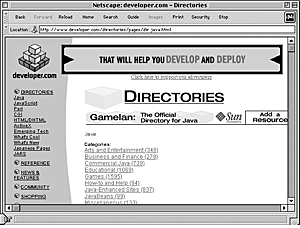
Fig. 3.6 The Gamelan Directory has thousands of different entries about Java.
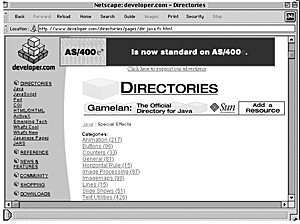
Fig. 3.7 There are over 1000 different special-effects applets...
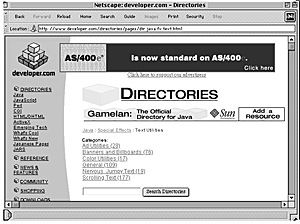
Fig. 3.8 ...including hundreds of different text utilities.
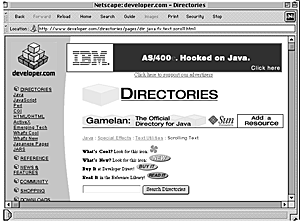
Fig. 3.9 There are almost 200 different applets just for scrolling text.
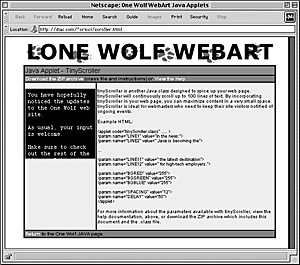
Fig. 3.10 This is the home page of the tinyScroller applet.
Finding applets on the Internet
There are a number of resources on the Internet that can provide you with free or inexpensive applets. One of the oldest and best-known is the Gamelan archive, at http://www.gamelan.com. Before you go to the trouble of writing your own applet, it doesn't hurt to see if someone has already invented that particular wheel.
In this case, we're going to look for a news scroller applet, similar to the ones used by CNN and MSNBC.
To get an applet off the Internet:
1. Figure 3.6 shows the Gamelan home page. In this case, we're going to check out Special Effects, which as of today has 1129 entries.
2. Figure 3.7 shows all the different typesof special effects currently available through this resource. For a scroller applet, we'll look in Text Utilities, with its 426 entries.
3. In the Java: Special Effects: Text Utilities area, as shown in Figure 3.8, there's a listing for 177 different scrolling text applets.
4. One of the first applets on the list (as shown in Figure 3.9) is tinyScroller, which sounds like it'll do the trick. Clicking on the name of the applet takes us to the page that the author of the applet has set up to describe it, at http://www.diac.com/~cricci/java.html.
5. At this page, as shown in Figure 3.10, we find the two things we need: the class file and documentation of how the applet works. Since tinyScroller is freeware, this is all we need.
 Tips
Tips
There are numerous other places on the Internet where you can find applets, some of which are listed in Appendix A.